How Can We Help?
Add promoters to an event
1. Login to your Ticketstripe account and select your event. Click Promoters from the left menu and then Add Promoter.
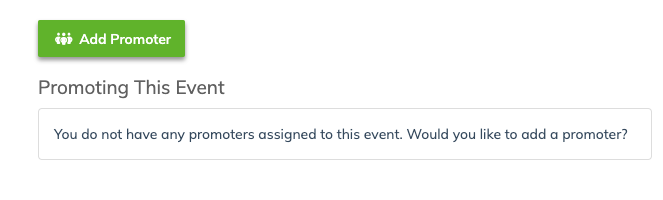
2. You can now add a new promoter to your event or use an existing promoter that you previously entered:
- Enter the Promoter’s contact information.
- Enter a custom event link for this promoter, or if you leave it empty, our system will create one automatically.
- Choose the tickets you would like to make available to this promoter.

When you click Save an email will be sent to your promoter with the details of your event, a trackable link, as well as an invitation to login into their Ticketstripe account.
NOTE:
- Promoters are not able to change any event details.
- Promoters can change the logo that is displayed on top of their own event page as well as header colors.
- Promoters can only see their own sales and RSVPs.
3. The Promoters dashboard shows you all promoter sales.