Here’s how to sell tickets to your Zoom Event, Webinar or Meeting with Ticketstripe:
- Sign up for a free Ticketstripe account
- Select either PayPal or Stripe as your merchant account
- Create your branded event page and tickets to your Zoom event or meeting
- Promote your event on your website, through social media and start selling tickets
Zoom Events Without Registration
When creating your Zoom event, leave “Registration Required” unchecked. Most organizers prefer this method for two reasons:
- Attendees only need to fill out one form instead of two. The tickets will have all the Zoom event details eliminating the need to create auto generated emails from other platforms.
- All attendee information is available to organizers in one place, your Ticketstripe dashboard. This allows the organizer to communicate with attendees via email before and after the event. Most online event organizers use this built-in tool to email attendees an event reminder the day before.
Here is an example of the Zoom information that can be displayed on an Attendee’s Ticket:
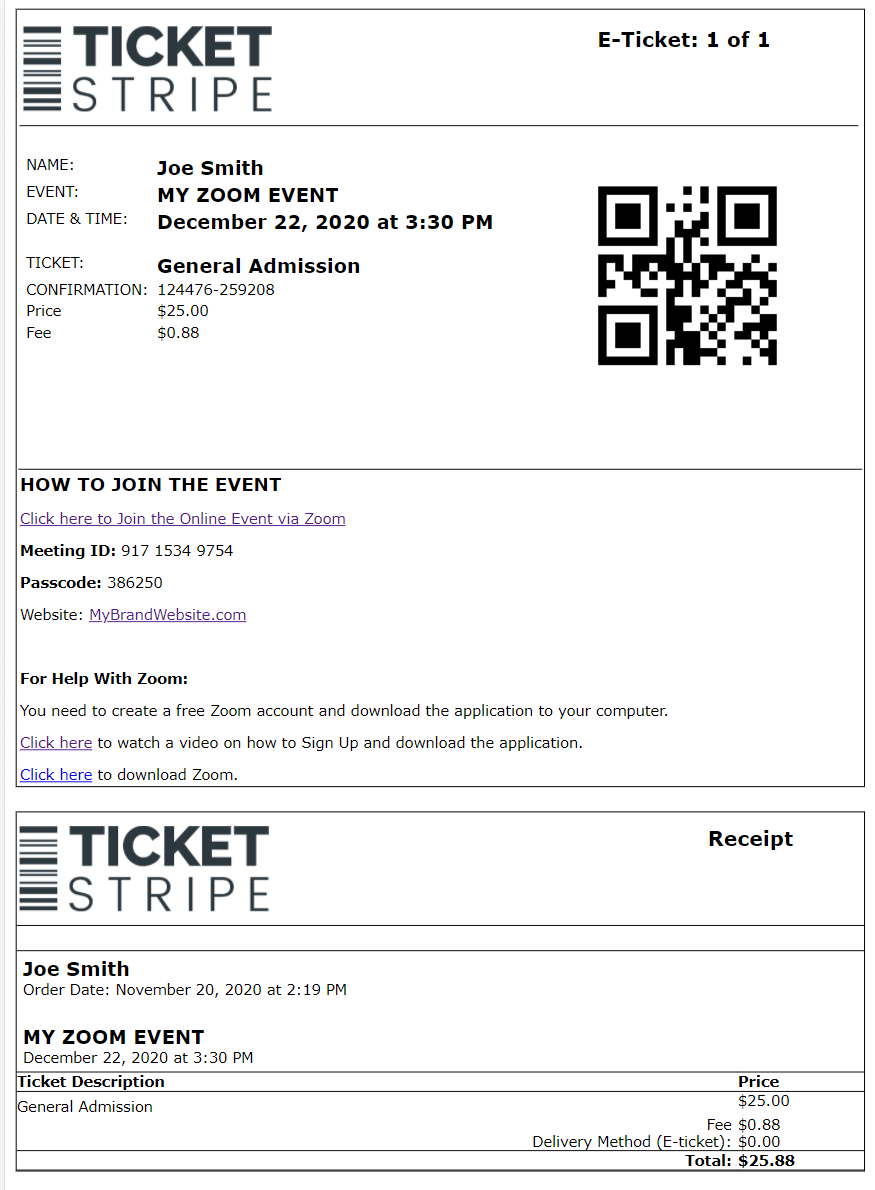 Planning on giveaways or merchandise sales? Use Ticketstripe’s custom order form to collect all necessary information from your attendees, i.e. shipping address, t-shirt size, product preference.
Planning on giveaways or merchandise sales? Use Ticketstripe’s custom order form to collect all necessary information from your attendees, i.e. shipping address, t-shirt size, product preference.
Ticket Pricing
Free events are always free with Ticketstripe! Use our platform to organize your virtual Zoom event.
Fees for paid tickets can be passed on to your attendees. Ticketstripe offers discounted service fees for all nonprofit or charitable organizations. Click here for more information about our regular service fees.
To learn more about Stripe or PayPal merchant fees, click here.
Take Your Event Online
People need your event to stay connected. You need selling tickets to your Zoom event to be simple. Zoom + Ticketstripe make it possible to take your event online and authentically connect with your audience at a time when matters most!


